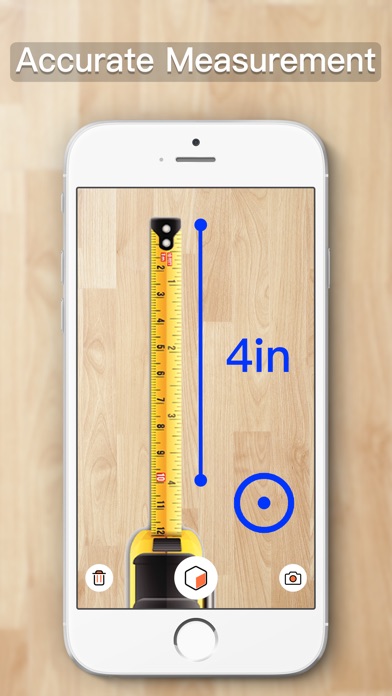
AR- Space for your phone and table.AR-Space is designed to accurately determine the size of any object by either taking a picture of it or measuring it on the screen. With its simple user-friendly design. AR Space allows you to measure everything just as conveniently and precisely as with a traditional ruler or tape measure.
If you want measure everything in your life. You can use our AR-Space with a beautiful on-screen ruler. You can choose between inches and centimeters. Tap the screen to start using the best multi-touch measuring system and find the size of all curious objects around you.
Main Feature:
Fast and responsive interface with beautiful modern design that looks great both on phone and tablet
Imperial (inch) and Metric (centimeter / millimeter) units
Very simple so everyone can use it - touch the screen and move the left and right handles with your fingers
Record history for your latest measurements
Multi-touch caliper tool functionality
It is a handy tape measure, always in your pocket
Calibrate the app if units are inaccurate. Grab a real ruler and follow instructions in Settings menu
Using AR-Space:
1. Start the AR-Space and use your camera
2. Select your favorite 3D object from the Actions palette
3. Click the button, setting starting and stopping bounds for object
4. Run the app and scan the object, directly facing it to the full screen of your device.
Add new features to your device!
A simple, user-friendly and accurate ruler for your phone!
You can choose either inches or centimeters.
Information About AR Space Subscription
The app contains auto-renewable subscription with the following rules:
- You can use our AR Space to measure objects in your surroundings without frequency limit.
- You can save your measurement results as images in system album.
- Subscription price is $39.99 weekly.
- Payment will be charged to iTunes Account at confirmation of purchase.
- You will be able to use all available function for the duration of the subscription.
- Subscriptions automatically renew at the end of the period unless turned off at least 24 hours before the end of the current period in the account settings.
- Account will be charged for renewal within 24-hours prior to the end of the current period, and identify the cost of the renewal.
- Subscriptions may be managed by the user and auto-renewal may be turned off by going to the users iTunes Account Settings after purchase.
- No cancellation of the current subscription is allowed during active subscription period.
- You may cancel a subscription during its free trial period via the subscription setting through your iTunes account. This must be done 24 hours before the end of the subscription period to avoid being charged. Please visit https://support.apple.com/en-us/HT202039 for more information.
- You may turn off the auto-renewal of your subscription via your iTunes Account Settings. However, you are not able to cancel the current subscription during its active period.
- Any unused portion of a free-trial period, will be forfeited when the user purchases AR Space subscription.
Privacy Policy
https://sites.google.com/view/ar-space-privacy-policy
Terms of Service
https://sites.google.com/view/ar-space-terms-of-service



